Features
Why choose us

Increase Engagement
Customers can earn a coupon with a promo code for a discount in an interactive way after successfully completing the quiz

Quick and Easy to Create
You can create and customize a quiz on a single page and then insert the shortcode into any post or page and you're good to go

Customizable
Questions with text or image answer type, fully customizable coupon and you can add anything you want to the results page (success and failure)

Capture Emails
There is a form to send coupons to customers to collect email addresses, these emails can then be exported to a CSV file.

Certificate Generation
Ability to generate certificates with discounts for customers who successfully complete the quiz
Easily create a quiz on your website

How it works
Easy steps
Configuration
After activating the plugin, you can configure some basic settings, such as the number of questions in the quiz, scoring methods, and color settings to match your website design
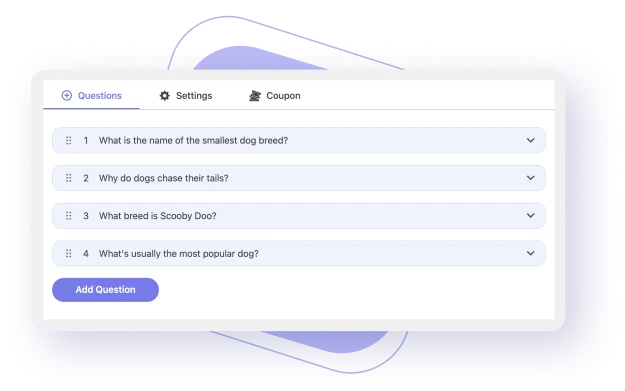
Creating a Quiz
You can add questions and arrange them in a specific order, set answer options, indicate correct answers, assign scoring values, and add images
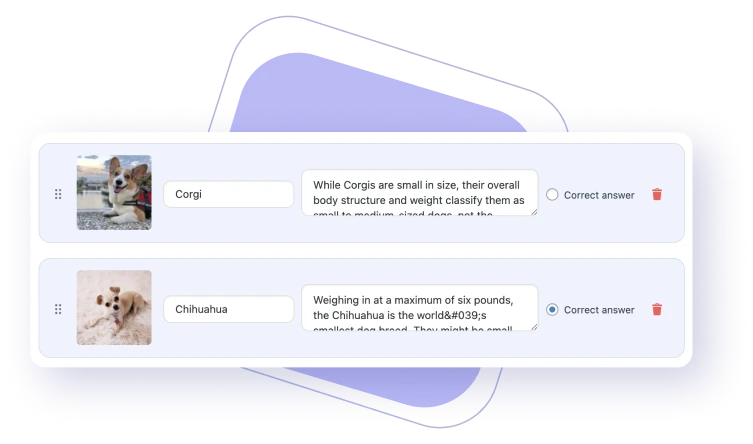
Quiz Display
Once you have created a quiz, the plugin will provide a shortcode that can be inserted into any post or page. This shortcode will create a quiz interface on the front end of your website
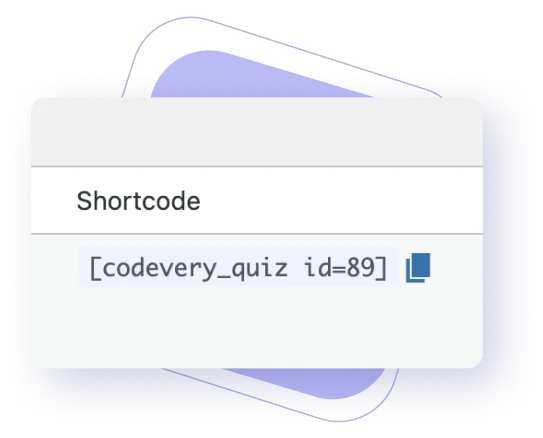
User Interaction
Visitors to your site will be able to take the quiz by selecting the answers to the questions presented. The plugin displays correct and incorrect answers and provides explanations for the correct answers

Certificate generation
After successful completion of the test, a certificate with discounts for customers is generated. In the certificate template, you can customize colors and data

Easily create a quiz on your website

Contacts
Have a question? Write to us!

